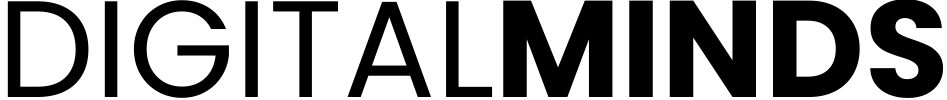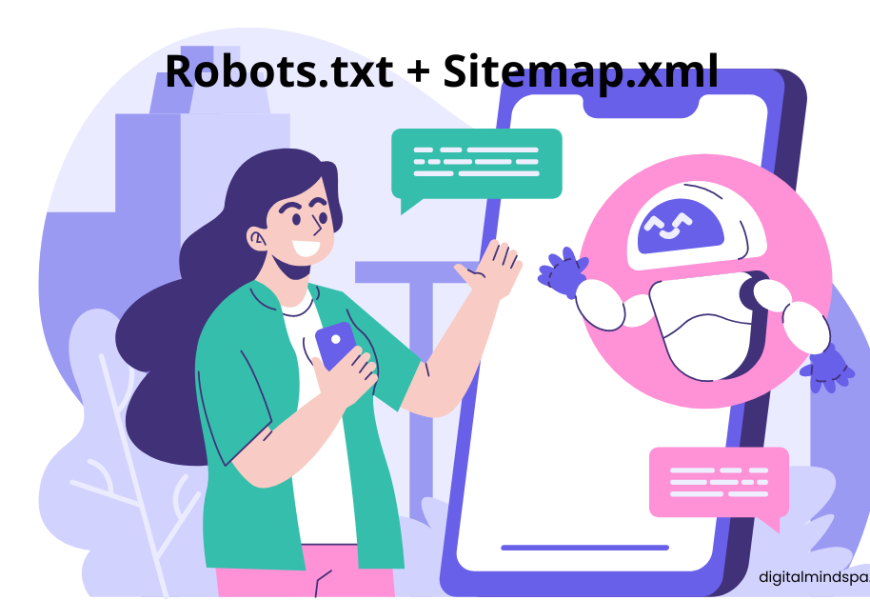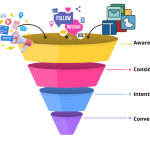Are you familiar with robots.txt and XML sitemaps? If not, it’s time to learn about these essential tools for successful search engine optimization (SEO). In this article, we’ll explain what robots.txt and XML sitemaps are, and why declaring your XML sitemap in your robots.txt file is so important for SEO.
What Is Robots.txt?

Robots.txt is a file that tells web crawlers what pages or files the crawler may or may not request on a website. This is important because it helps ensure that search engine spiders can access all the pages on your website easily and quickly. By using robots.txt correctly, you can ensure that your website’s content is being properly indexed by search engines and that any changes you make to your content are reflected in their index as soon as possible.
Robots.txt example URL:
https://www.digitalmindspa.com/robots.txt
What Is an XML Sitemap?
An XML sitemap is a specialized type of sitemap that is written in a specific format and can be easily read by search engines. It’s essentially a list of all the pages, posts, and other content on your website that you want search engines to index. An XML sitemap is especially useful for larger websites with a lot of pages, as it can be difficult for search engines to find and index all of the content on their own.
XML Sitemap example URL:
https://www.digitalmindspa.com/sitemap_index.xml
Why Is Declaring Your XML Sitemap in Your Robots.txt Important?
Declaring your XML sitemap in your robots.txt is essential for successful SEO because it helps ensure that search engine spiders can access all the pages on your website more easily and quickly. This, in turn, improves the visibility of your website in search engine results pages (SERPs).
By taking the time to declare your XML sitemap in your robots.txt file, you can help ensure that search engine spiders can index all the pages on your website more quickly and accurately, which will ultimately lead to better visibility for your website in SERPs.
Additionally, declaring your XML sitemap in your robots.txt file allows you to specify specific directories or pages that you don’t want search engines to crawl. This can be useful if you have pages on your website that are not meant for public consumption or if you have pages that are currently under construction. By disallowing these pages in your robots.txt file, you can prevent search engines from indexing them and potentially causing confusion or frustration for users.
How Do I Declare My XML Sitemap in My Robots.txt File?
To ensure that search engines can easily find and index all the pages on your website, it is important to declare your XML sitemap in your robots.txt file. This can be done through the use of tools such as robots.txt generators and WordPress sitemap plugins, which allow you to create and submit your sitemap to search engines with ease.
Another option is to create an HTML sitemap, which is a list of links to all of the pages on your website that is meant for human users, rather than search engines. While an HTML sitemap is not as effective as an XML sitemap for SEO, it can still be a useful tool for directing users to different pages on your website.
Here is a basic example of a robots.txt file that includes a declaration of the sitemap.
##Robots.txt example
User-agent: *
Disallow:
Sitemap: https://www.digitalmindspa.com/sitemap_index.xml
##end
Read more: Try our simple robots.txt generator for free
Uploading your Robots.txt file
To upload your robots.txt file to your website, you will need to access the root directory of your website on your web server. This is typically done through your web hosting control panel or an FTP client like Filezilla. Once you have access to the root directory, create a new text file and name it “robots.txt”. Add the content of your robots.txt file to this new file, save it, and then upload it to the root directory of your website. Alternatively, you can use a plugin like Yoast SEO for WordPress websites to quickly generate and manage your robots.txt file and XML sitemap.
In summary, declaring your XML sitemap in your robots.txt file is an essential part of successful SEO because it helps ensure that search engines can find and index all the pages on your website more quickly and accurately. It also allows you to specify restricted directories, giving you more control over how search engines index your website.
Including an XML sitemap in your robots.txt file can help search engines more easily crawl and index your website, improving its visibility in search results. This can also make it easier for users to discover and navigate your website.