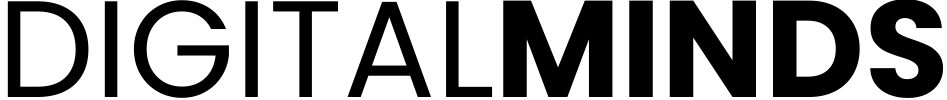Split testing, also known as A/B testing, is a method of comparing two versions of a landing page to determine which performs better. By showing different versions of a page to different users and analyzing the results, businesses can make informed decisions about what changes to make to their website to optimize conversion rates.
The importance of split testing cannot be overstated, as it allows businesses to make data-driven decisions about their online presence rather than relying on guesses or assumptions. This can lead to increased conversions and ultimately, increased revenue.
There are several different types of split tests that businesses can run, including A/B tests, multivariate tests, and split tests with Google Optimize. In this article, we will cover the basics of split testing, best practices for running effective tests, and advanced techniques for taking your split testing to the next level. We will also discuss some common pitfalls to avoid when split testing.
#1 The Basics of Split Testing

Before you can begin split testing your landing page, you need to set up the test. This involves creating the two versions of the page that you will be comparing and deciding how you will divide the traffic between the two versions. It is important to only test one element at a time, such as the headline or the call to action, to ensure that you have a clear understanding of which change is causing any differences in performance.
It is also important to consider sample size and statistical significance when setting up a split test. You need to have a large enough sample size to accurately compare the results of the two versions of the page, and you should use statistical tools to determine if the results of the test are significant or if they could have occurred by chance.
#2 Best Practices for Split Testing
To ensure that your split tests are effective, it is important to follow best practices. This includes creating a hypothesis about what change you expect to see as a result of the test, setting clear goals for the test, and testing only one element at a time.
To create a hypothesis, you should start by identifying the specific element or variables that you want to test. This might be the color of a button, the placement of a call-to-action, or the design of a form. Next, consider what you believe will happen when you make a change to this element. For example, you might predict that a red button will perform better than a blue button because red is more attention-grabbing.
It is also a good idea to prioritize which elements of the page to test first. Some common elements to consider testing include the headline, the call to action, the layout and design of the page, and the copy. By focusing on the most important elements first, you can quickly identify the changes that have the biggest impact on conversions.
#3 Advanced Techniques for Split Testing

Once you have mastered the basics of split testing, there are several advanced techniques that you can use to take your tests to the next level.
One advanced technique is multivariate testing, which involves testing multiple elements of the page at the same time. This can be a powerful tool for identifying the optimal combination of elements for a landing page, but it can also be more complex to set up and analyze.
Another advanced technique is using Google Optimize to conduct your split tests. Google Optimize is a free tool that allows you to easily set up and analyze A/B tests and multivariate tests on your website. It also integrates with Google Analytics, allowing you to see the results of your tests in the context of your overall website performance.
Using customer data to inform your split tests is another advanced technique that can help you make more informed decisions about what changes to make to your landing page. By analyzing data about your customer’s behavior and preferences, you can identify opportunities for optimization that you may not have considered otherwise.
#4 Pitfalls to Avoid in Split Testing
While split testing can be a powerful tool for improving the performance of your landing page, there are also several pitfalls to avoid.
One common mistake is testing for too short a period. It’s important to allow for enough time for your test to run to accurately measure the results. Another pitfall is not following proper statistical procedures.
It’s important to ensure that your sample size is large enough and that you’re using proper statistical methods to accurately interpret the results of your test.
#5 A/B Testing Procedure

To conduct A/B testing on a landing page, follow these steps:
- Determine the goal of the test. What do you want to achieve with the test? This could be increased conversions, reduced bounce rate, or increased time on page.
- Choose what element(s) to test. This could be the headline, layout, color scheme, or call-to-action button. It’s important to only test one element at a time, so you can accurately determine which changes have the greatest impact.
- Create a hypothesis. Based on your goal and the element you are testing, create a hypothesis about how changing the element will affect the performance of the landing page.
- Setup the test. Use a tool such as Google Optimize or Optimizely to create two versions of the landing page. Make sure to only change the element you are testing in one of the versions.
- Set the sample size. Determine how many visitors you want to include in the test. A larger sample size will give you more accurate results, but it may take longer to gather enough data. A sample of at least 1000 visitors per variation is usually recommended for A/B testing of websites.
- Determine statistical significance. Use a calculator or software to determine how confident you can be in the results of the test based on the sample size.
- Run the test for at least 2 weeks. Send traffic to both versions of the landing page and track the performance of each.
- Analyze the results. Compare the performance of the two versions to determine which one performed better. If the difference is statistically significant, you can conclude that the change you made had an impact on the performance of the landing page.
- Make changes based on the results. If the test showed that one version of the landing page performed better, implement those changes on the live landing page. If the results were not significant, consider testing a different element or modifying your hypothesis.
Read more: Improve Your Website’s Performance with Google Optimize AB Testing
In conclusion, split testing is an essential tool for businesses looking to optimize their landing pages and increase conversion rates. By following best practices and avoiding common pitfalls, businesses can make informed decisions about their website and marketing strategies, resulting in increased revenue and success.